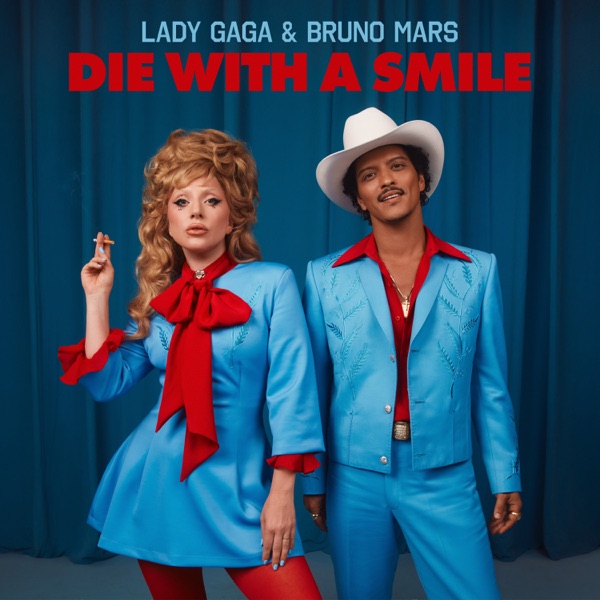Recording A Message
When you open your new CKPR App, you'll be taken to main screen. You'll see an icon towards the top right that we've circled in red in Figure 1. Click the icon to open the Interactions Menu. We've circled the "Send CKPR a Recorded Message" option in Figure 2. Click that to open the Recording Screen. As shown in Figure 3, type your full name in the area highlighted by the uppermost red oval. Your phone number will appear automatically in the area highlighted in the second red oval. Leave that as it is. To record, just press the microphone icon in the center of the screen. You'll have 30 seconds to record your message - don't forget to start by saying your name. Once you've finished your message, hit "Send" at the top right and then wait to hear us play your message back. You'll have 9 minutes and 15 seconds to call in at 346-CKPR (2577) to win! You can also use the "Call the CKPR Studio" option from the app, shown in Figure 2.
| Figure 1 | Figure 2 | Figure 3 |
|---|---|---|
 |
 |
 |


Note - Apple Inc. is not involved in any way with this contest or sweepstake.